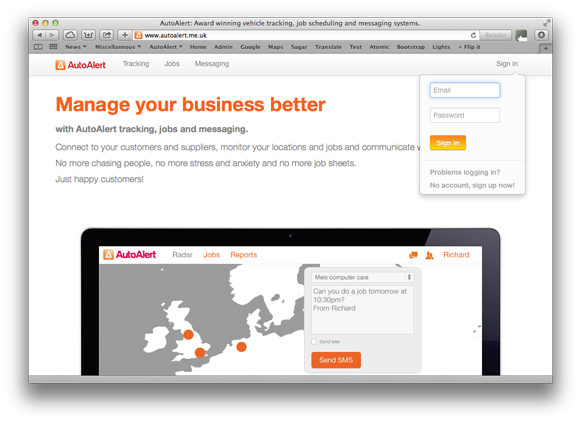
We continue to work hard on AutoAlert’s desktop. Our software updates ensure you can easily see your vehicles, schedule your jobs and communicate with your employees, customers and subcontractors.
Below is a list of all the updates we have introduced. Keep a check of this page for new developments and please add your own suggestions as to what we can do to make our software even better.
For a real time update of changes and improvements, check out our autoalert support twitter feed at #autoalert_support.