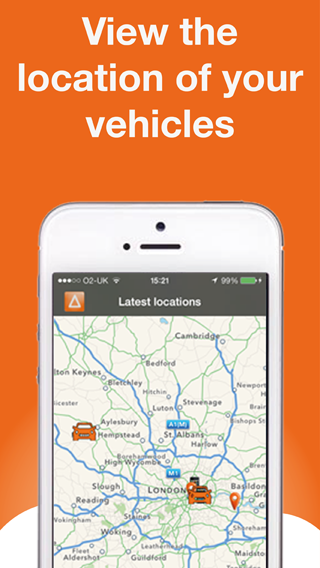AutoAlert iPhone and iPad Monitor Update Released
AutoAlert Monitor helps you manage your business
- See where you’re vehicles are
- Update your jobs on site
- Reduce your paperwork
- Improve communications
- Cut costs
Fixes and enhancements for this version include:
Following your suggestions we’ve made quite a few changes and improvements to make managing your jobs and remote workers even easier.
You can now add a note for each job which is for internal use only.
This enables you to review what your engineers have written first and take out any gibberish they may have written. Once it looks professional and presentable, you can include the details on the final job sheets or invoices to be sent to your customer.
You can add attachments such as photos and documents to the job at any time, not just when the job is complete.
You can also add images and documents when you first create the job on your computer and then view the attachment when doing the job.
We’ve added some extra email checks to the initial welcome screen to make it easier to sign up with newer email domains such as .London.
As always, thanks for your comments and suggestions. Your ideas are always welcome.
We’ve also made a number of improvements to the web portal as well. You can now view your jobs by day, week or month and you can add more details to the job, even after it has been completed.
You can also add attachments to your jobs once they have been created, allowing you to send detailed drawings, contracts or information to your engineers in the field.
As always let us know what you think and what you want to see in future versions
Previous updates
AutoAlert Monitor V9.3
- If you’re an administrator, you can now view all jobs or just your own jobs.
- We’ve made it easier to get to your settings from the radar, jobs and messaging screens.
- You can now attach documents from iCloud to your job sheets. Ideal if you want to add complex documents to a job or fill in details where you may not have a good network connection.
- Its even easier to add connections including additional employees, customers or subcontractors.
- We’ve fixed a few bugs and made more improvements to the look and feel of the app.
- We’ve made it easier to find your vehicle or engineer from the radar screen. (especially if you have a lot of devices or engineers)
AutoAlert Monitor V9.2
A small update which fixes an issue when you looked at health and safety issues for a job as well as improvements to consistency throughout the app.
AutoAlert Monitor V9.1
- Some small improvements to the look and feel across different devices, especially when you have a lot of jobs
- Fixed a bug when allocated jobs using the standard plumbing job template
- You can now turn tracking on or off from the jobs screen as well as the radar screen and messaging screen,
- Settings are now also available from the messaging screen
- We’ve made some improvements to the sign up process, especially when you add spaces or strange characters by mistake in your contact details
AutoAlert Monitor V9
- The ability to easily log into your web dashboard on your iPad from within the app
- You can now view and add notes for a customer
- Create reminders for a job
- You can now add a job directly from a customers profile or select a customer when adding a job
- We’ve reduced the size of the app and made some small improvements to the look and feel including on the iPhone 6+
AutoAlert Monitor V8.6
- Different check sheets can now be assigned to different job types
- Some small bug fixes and enhancements
AutoAlert Monitor V8.4
- You can now sign your job sheets
- You can attach photos to your job sheets
- Some small bug fixes
AutoAlert Monitor V8.3
- See where you’re vehicles are
- Update your jobs on site
- Reduce your paperwork
- Improve communications
- Cut costs
AutoAlert Monitor V8.2
- We’ve added additional help and support within the app to make it easier to understand how to change job types or send alerts when a job has been added.
- Fixed a bug which showed up in areas of poor signal.
- Improved the flow of the app on certain screens when adding or editing job data.
- Corrected a spelling mistake.
AutoAlert Monitor V8.1
Some small bug fixes.
AutoAlert Monitor V8
Quite a large update behind the scenes with big improvements to performance and reliability, especially in areas of poor network coverage.
The only new feature within the app is the ability to long press from the jobs screen to turn on the torch. Ideal if you’re working on an electrical job with no electricity.
AutoAlert Monitor V7
Updates for this version include:
- It’s now even easier to add jobs for you or your colleagues from your iPhone or iPad
- We’ve fixed a small bug which would cause the app to crash if you did not have location services enabled
- We’ve also continue to improve the performance and stability of the app.
AutoAlert Monitor V6.9
Updates for this version include:
- Your last job view is automatically saved to reduce the number of clicks to get to your jobs
- You can now turn screens on and off from the web portal
- Long click on the radar screen will bring up the tracking button, making it more easy to turn tracking on or off.
AutoAlert Monitor V6.8
Quite a large update with a number of performance and reliability improvements as well as improvements to the look and feel of the app, in particular around the job functionality.
You can now select:
- Jobs for today, tomorrow or view all jobs
- Additional job information is now also available
AutoAlert Monitor V6.7
- A couple of small bug fixes when adding jobs and changing the map style in the radar screen
- Some small enhancements to the look and feel for the app.
- It’s now easier to send your location and change your location settings
AutoAlert Monitor V6.6
- Using messages have been improved further to aide communication with the rest of your company
- Enhancements to the radar screen, including the addition of street view so you can better understand where your vehicles are. You can also view your vehicles locations on a standard, hybrid or satellite map. See our support page for more information.
- We’ve added more support if you’ve lost or forgotten your password
- It’s now easier to connect GPS Tracking devices or other phones from the radar screen.
AutoAlert Monitor V6.5
- Improved the performance of the messages screen including a fix for an issue where the orange dot was not showing on some unread messages
- Other bug fixes and performance improvements
- Updated the app to provide support for 64 bit processing
- Fixed an issue where your contact details weren’t shown properly if the profile was too long
- Improved the log in process in poor network conditions
- Removed annoying popups when there is no internet connection. The notification has been replaced with a small icon at the bottom of the screen which you can press to refresh
- We’ve made it easier to see which device is your from the radar screen
- You can now also get directions from your vehicle to another location
AutoAlert Monitor V6.4
- We’ve re-worked messaging to make it more intuitive. You can now see your latest messages, including linking to the messages from the push notifications
- Messages are updated as read when you view them from your iPhone, iPad, Desktop or mobile
- Messages can be sent or viewed from the desktop
- Messages now automatically scroll to the bottom so you can see the latest message received
- You can more easily email or call your colleagues as well as send them messages
- We’ve made it easier to search for your connections
- We’ve made it easier to select and view your vehicles in the radar screen
- Other small design flourishes
- A few more bugs killed
AutoAlert Monitor V6.2
- Added the time the location was sent for each device
- Fixed an issue with the start/stop tracking button which sometimes means you had to press it twice to turn tracking on or off.
- Also fixed an issue with the tracking menu not being shown on the iPad
- Added an option to the tracking settings screen which allows you to disable screen locking so you can keep monitoring your vehicle’s locations
- If music was playing before the app was started, music now resumes once the app has loaded
- Improved reliability and notifications when no, or poor, network connectivity is available
- Continued streamlining of the code to reduce bugs, increase performance and save your memory.
Find out more about AutoAlert Monitor and how you can use it to monitor the location of your vehicles, track your jobs and communicate with your colleagues.