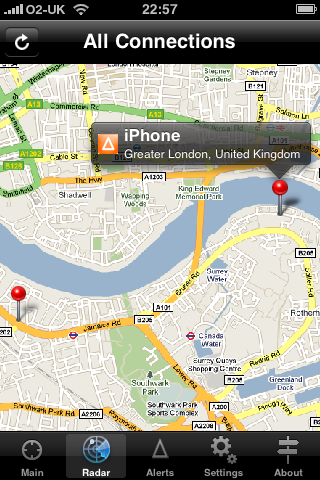
With AutoAlert you don’t need to worry. Simply open your AutoAlert iPhone Groups application, send your location then access the Radar screen to see where you are in relation to your vehicle. Leave the application tracking and you can watch yourself home in on your cars position.
If you haven’t got an AutoAlert GPS Tracking Unit in your vehicle, you can still use the AutoAlert iPhone Tracking app to leave your location when you get out of your car then see your current position relative to that location when you are trying to find your car later on.
And if you don’t have an iPhone, you can use any colour mobile telephone to check the last known position of your vehicle by pointing your phone at http://www.autoalert.me.uk/mobile/ then logging in with your account details.
For any other help and advice using any AutoAlert product, check out our AutoAlert Support pages