With AutoAlert, you can now set yourself, and others, reminders.
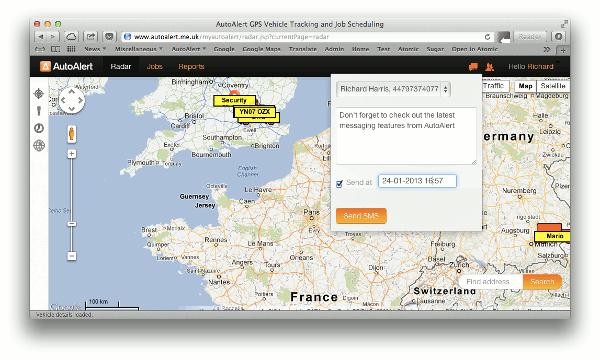
Simply click the messages icon (available at the top of each screen) to send a message to any of your connected telephone numbers. Before sending, you now have the option to select a time you want the message to be sent.
Then click send. And hey presto, your reminder message is sent to your or your colleagues at a time of your choosing.
Customers are already using it for the following, what other reminders do you need?
More reminder features coming soon.